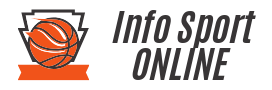We all love WhatsApp and chatting with our friends, as well as sending images, memes, and videos, but we also know how annoying is it when a sender deletes a message before we read it. Thankfully, there are some apps the permit us to recover deleted WhatsApp messages.
WhatsApp is the most used messaging application in the world. About two billion users enjoy WhatsApp, and the number is regularly growing. It is practically impossible not to have contacts on WhatsApp, so you will have many experiences while chatting.
In this article, you will learn everything that you need to know about WAMR, one of the top-rated apps that permits us to recover deleted WhatsApp messages. Let’s start!

Main Features
WAMR is an excellent tool that allows users to see deleted messages, as well as media files, including images, videos, and documents. Even more, this app permits users to download WhatsApp statuses, too. Voice messages, animated GIFs, and stickers can also be recovered with WAMR.
The WAMR app comes with a user interface similar to WhatsApp, so it would be easy for every WhatsApp user to work with the application. Also, the app runs in the background, and it doesn’t consume many resources. In addition, you can stop using it at any time and restart it whenever you want.
In short, the primary features of the app are the following.
- User-friendly interface
- Saves media files from WhatsApp messages
- It can recover deleted WhatsApp messages
- Catalogs notifications for straightforward access
How to Recover Deleted or Unsent WhatsApp Messages
All you have to do is to download and install the WAMR application. Then, run the app and configure it as you want.
Now, the app is ready to recover deleted WhatsApp messages. The way it does that is quite simple. The application cannot access WhatsApp chats because they are encrypted for security and privacy purposes.
WAMR comes with a solution. It simply reads the notifications history on your Android device. Based on your notifications, the app saves everything related to WhatsApp. Whenever the application identifies a deleted message in the instant messaging app, it will notify you so that you will never miss anything.
The app will also attempt to store any media file attached to the deleted message. However, this function comes with some limitations. In most of the situations, WAMR will recover media files if your connection is strong enough. It cannot save files that were not entirely downloaded.
Besides, maybe your WhatsApp app is set to only download media files automatically when connected to WiFi. You can change that from WhatsApp > Settings > Data and storage usage.
Also, Android might shut down WAMR when the battery is low, so it won’t be able to recover deleted WhatsApp messages. You can tweak that in your device’s battery saver settings and add an exception for WAMR.
How to Access and Read Recovered WhatsApp Messages
WAMR can recover deleted WhatsApp messages by reading the notifications on your device. When it detects a deleted message in a WhatsApp chat, it saves it. Users can straightforwardly access the messages from the app’s interface.
Either tap on the notification from WAMR from the notification bar or open the application to see the deleted messages.
The app also stores deleted images, videos, GIFs, stickers, and other media files. Those files are also accessible in the same way as deleted messages.
All the recovered media files will appear in the app’s main user interface, within their respective chat, one after the other, making it easy for the user to see them.
The WAMR application is free to download and use, and it’s only available for Android devices via the Google Play Store. It’s one of the best and top-rated applications meant to recover deleted WhatsApp messages.

Summary
It is a reliable solution for seeing removed messages and media files in the most popular instant messaging application ever.
To recover deleted WhatsApp messages, there are many solutions in the market, but not all of them work as well as WAMR. We recommend you to use this app, instead of opting for other solutions. Check it out, it’s definitely worth it!
If you want to learn how to watch tennis on your phone, take a look at this article.